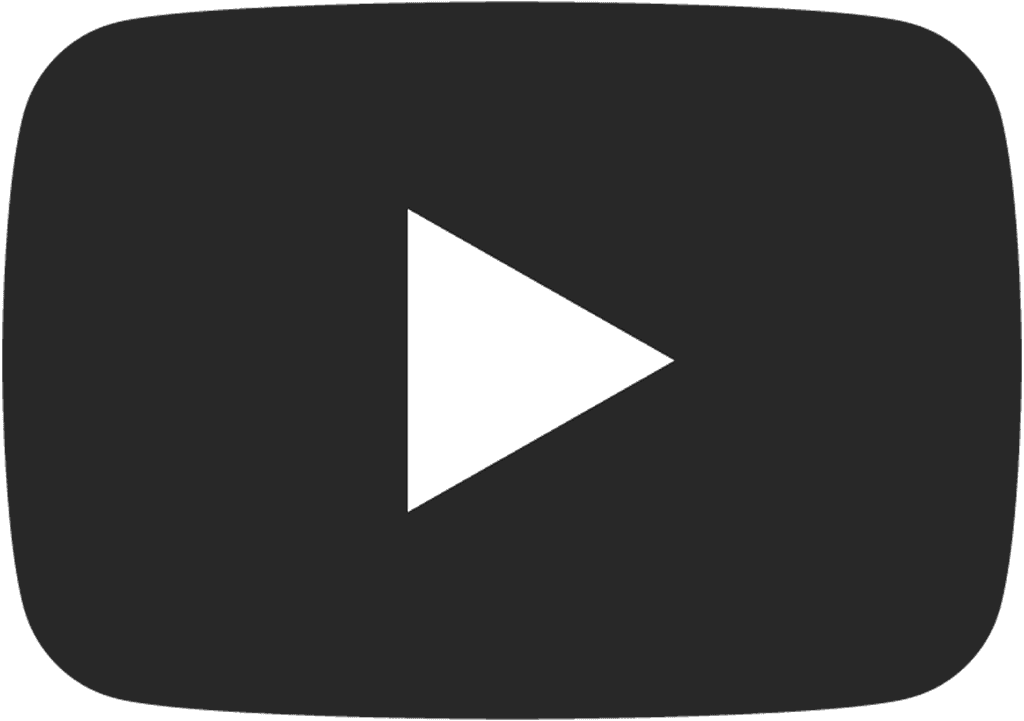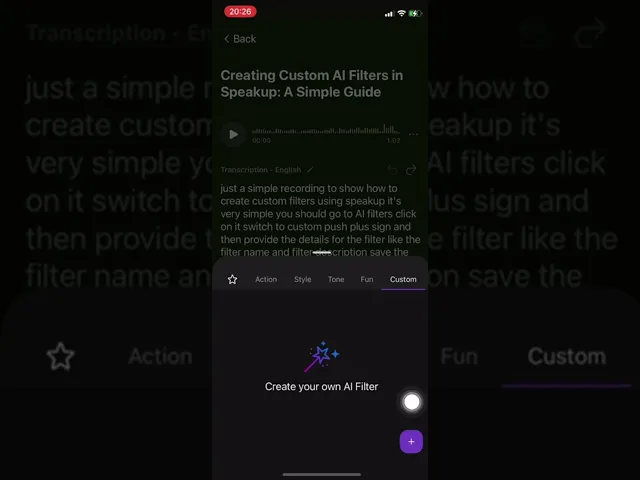
What's New?
Quick overview of the new features
Quick overview of the new features
June 2025 | App Version 3.6
Mac Recorder
Record any meeting on Mac
The Mac extension lets you record any meeting on Zoom, Google Meet, Teams, or a browser-based webinar straight from your Mac. There's no need to invite bots. Just hit record and focus on the conversation. The moment your meeting ends, transcripts and summaries are waiting in the SpeakApp iOS app. Open your app to review key points, search quotes, and share takeaways with your team.
Record any meeting on Mac
The Mac extension lets you record any meeting on Zoom, Google Meet, Teams, or a browser-based webinar straight from your Mac. There's no need to invite bots. Just hit record and focus on the conversation. The moment your meeting ends, transcripts and summaries are waiting in the SpeakApp iOS app. Open your app to review key points, search quotes, and share takeaways with your team.
June 2025 | App Version 3.5
Folders
Organize Your Recordings
Keep your workspace neat with Folders. Create folders as you need to group meetings by project, client, or topic. Move recordings with a simple Move to Folder action, rename folders on the fly, and delete them when they’re no longer needed. With everything neatly sorted, finding the right recording is quicker than ever.
May 2025 | App Version 3.3
Transcribe YouTube Videos
Transcribe YouTube Videos
SpeakApp AI allows you to transcribe any Youtube video and summarize it in seconds. Simply paste a YouTube link to get a full transcript. Then use AI filters to generate an instant summary, highlight key points, search within the text, or ask any question about it.
Bulk Select
Tap the select icon on the app's Home screen to choose multiple recordings at once for easy sharing or deletion.
Nov 2024 | App Version 2.10
New Export Options & Siri Support
We've added two new features to make your recording experience even better.
You can now share transcriptions as PDF, Microsoft Word files, or plain text.
We've also added Siri commands - start recordings with your voice by enabling Siri in main settings.
Keep sharing your feedback with us as we continue to improve the app!
Nov 2024 | App Version 2.9
Longer Recording Time
We listened to your feedback! Premium users can now record up to 100 minutes per session — perfect for capturing long meetings, lectures, or any other important moments without interruption. Enjoy extended recording time for everything that matters!
We truly appreciate you sharing your feedback and feature requests with us. We’ve carefully reviewed and saved all previous feedback, and it has now been cleared from the app to make room for new insights. This allows us to continue gathering fresh feedback and suggestions easily. Keep sharing your ideas — they help shape the future of our app!
We listened to your feedback! Premium users can now record up to 100 minutes per session — perfect for capturing long meetings, lectures, or any other important moments without interruption. Enjoy extended recording time for everything that matters!
We truly appreciate you sharing your feedback and feature requests with us. We’ve carefully reviewed and saved all previous feedback, and it has now been cleared from the app to make room for new insights. This allows us to continue gathering fresh feedback and suggestions easily. Keep sharing your ideas — they help shape the future of SpeakApp!
Oct 2024 | App Version 2.8
Create Custom AI Filters and More!
We’ve made several exciting updates to enhance your experience!
Simplified AI Filters: All AI actions, from summarizing text to changing tone, are now accessible under the "AI" button. Just click and choose the desired filter.
Create Custom Filters: You can now design your own AI filters! Name your filter, add a prompt, and save. For example, enter "Create detailed summary" or "Arrange as meeting minutes" to get tailored results.
Favorites for Quick Access: Press the star next to any filter to add it to your favorites for easy access on the AI sheet.
Easily Set the Voice Language: Now, you can quickly adjust the transcription language directly from the transcription screen. If the wrong language is detected, simply tap the language setting above the transcription and select the correct one. You can also set a default transcription language from the app’s main settings by going to the home screen, tapping the top-right corner, and selecting "Voice Language." This ensures your transcriptions start in your preferred language every time.
Easily Switch Between Original and Edited Transcripts: If you’ve applied any AI editing to your transcription, you can now quickly return to the original version by tapping the back arrow located just above the text. To switch back to the edited version, tap the forward arrow. This allows you to easily compare both versions or revert your changes anytime. You’ll find these arrows in the top-right section of the transcription screen, making it simple to navigate between edits and the original content.
Here’s a quick video guide on creating custom AI filters to edit your transcriptions just the way you need:
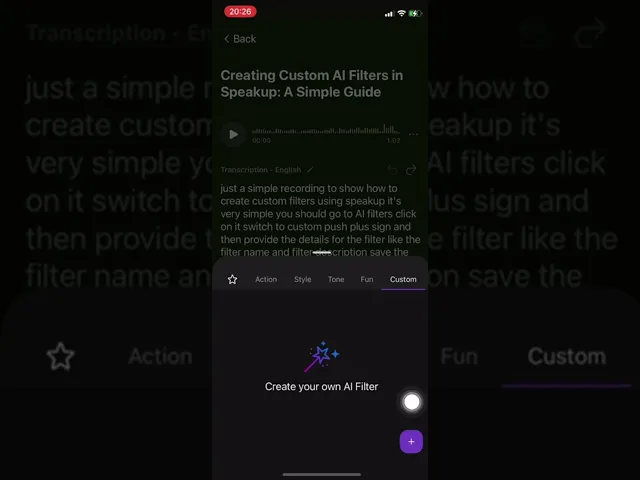
June 2025 | App Version 3.5
Mac Recorder
Record any meeting on Mac
The Mac extension lets you record any meeting on Zoom, Google Meet, Teams, or a browser-based webinar straight from your Mac. There's no need to invite bots. Just hit record and focus on the conversation. The moment your meeting ends, transcripts and summaries are waiting in the SpeakApp iOS app. Open your app to review key points, search quotes, and share takeaways with your team.
June 2025 | App Version 3.5
Folders
Organize Your Recordings
Keep your workspace neat with Folders. Create folders as you need to group meetings by project, client, or topic. Move recordings with a simple Move to Folder action, rename folders on the fly, and delete them when they’re no longer needed. With everything neatly sorted, finding the right recording is quicker than ever.
May 2025 | App Version 3.3
Transcribe YouTube Videos
Transcribe YouTube Videos
SpeakApp AI allows you to transcribe any Youtube video and summarize it in seconds. Simply paste a YouTube link to get a full transcript. Then use AI filters to generate an instant summary, highlight key points, search within the text, or ask any question about it.
Bulk Select
Tap the select icon on the app's Home screen to choose multiple recordings at once for easy sharing or deletion.
Nov 2024 | App Version 2.10
New Export Options & Siri Support
We've added two new features to make your recording experience even better.
You can now share transcriptions as PDF, Microsoft Word files, or plain text.
We've also added Siri commands - start recordings with your voice by enabling Siri in main settings.
Keep sharing your feedback with us as we continue to improve the app!
Nov 2024 | App Version 2.9
Longer Recording Time
We listened to your feedback! Premium users can now record up to 100 minutes per session — perfect for capturing long meetings, lectures, or any other important moments without interruption. Enjoy extended recording time for everything that matters!
We truly appreciate you sharing your feedback and feature requests with us. We’ve carefully reviewed and saved all previous feedback, and it has now been cleared from the app to make room for new insights. This allows us to continue gathering fresh feedback and suggestions easily. Keep sharing your ideas — they help shape the future of SpeakApp!
Oct 2024 | App Version 2.8
Create Custom AI Filters and More!
We’ve made several exciting updates to enhance your experience!
Simplified AI Filters: All AI actions, from summarizing text to changing tone, are now accessible under the "AI" button. Just click and choose the desired filter.
Create Custom Filters: You can now design your own AI filters! Name your filter, add a prompt, and save. For example, enter "Create detailed summary" or "Arrange as meeting minutes" to get tailored results.
Favorites for Quick Access: Press the star next to any filter to add it to your favorites for easy access on the AI sheet.
Easily Set the Voice Language: Now, you can quickly adjust the transcription language directly from the transcription screen. If the wrong language is detected, simply tap the language setting above the transcription and select the correct one. You can also set a default transcription language from the app’s main settings by going to the home screen, tapping the top-right corner, and selecting "Voice Language." This ensures your transcriptions start in your preferred language every time.
Easily Switch Between Original and Edited Transcripts: If you’ve applied any AI editing to your transcription, you can now quickly return to the original version by tapping the back arrow located just above the text. To switch back to the edited version, tap the forward arrow. This allows you to easily compare both versions or revert your changes anytime. You’ll find these arrows in the top-right section of the transcription screen, making it simple to navigate between edits and the original content.
Here’s a quick video guide on creating custom AI filters to edit your transcriptions just the way you need:
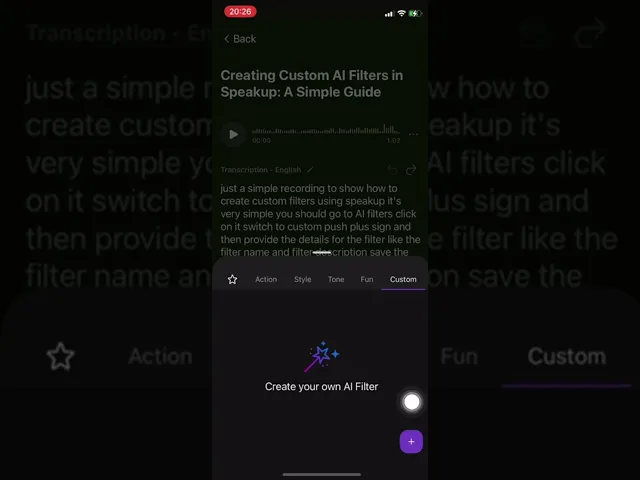
Oct 2024 | App Version 2.7
Oct 2024 | App Version 2.7
Bug Fixes & Improvements
Bug Fixes & Improvements
We've been listening to your feedback and have addressed some issues to ensure a smoother experience for everyone. Delivering top-notch quality is always our priority:
Apple Watch Recording Limit: Premium users can now record up to 1 hour on Apple Watch (fixed previous 2-minute cut-off).
Translation Fix: Resolved an issue that prevented some users from translating transcriptions to other languages.
We've been listening to your feedback and have addressed some issues to ensure a smoother experience for everyone:
Apple Watch Recording Limit: Premium users can now record up to 1 hour on Apple Watch (fixed previous 2-minute cut-off).
Translation Fix: Resolved an issue that prevented some users from translating transcriptions to other languages.
Aug 2024 | App Version 2.4
Aug 2024 | App Version 2.4
Apple Watch
Apple Watch
We’re excited to introduce Apple Watch support in SpeakApp! Now you can conveniently record audio directly from your Apple Watch, and the recording will seamlessly sync to your iPhone for further processing.
We’re excited to introduce Apple Watch support in SpeakApp! Now you can conveniently record audio directly from your Apple Watch, and the recording will seamlessly sync to your iPhone for further processing.

July 2024 | App Version 2.1.1
July 2024 | App Version 2.1.1
Language Selection for Voice Input &
Lock Screen Playback
Language selection for voice input. Lock screen playback.
Voice Language Selection
SpeakApp automatically recognizes the language you speak. If you experience any issues with the language detected automatically, you can manually select the input language from the app's main settings. Once selected, this setting is saved and will be applied to your future recordings. You can always switch back to auto-detection or choose another input language from the settings.
SpeakApp AI detects and transcribes more than 30 languages. Just try speaking your language and see for yourself!
Lock Screen Playback
Now you can listen to your recordings even with your phone locked. Simply press play, lock your phone, and enjoy the convenience of listening to your recordings on the go.
Voice Language Selection
SpeakApp automatically recognizes the language you speak. If you experience any issues with the language detected automatically, you can manually select the input language from the app's main settings. Once selected, this setting is saved and will be applied to your future recordings. You can always switch back to auto-detection or choose another input language from the settings.
SpeakApp AI detects and transcribes more than 30 languages. Just try speaking your language and see for yourself!
Lock Screen Playback
Now you can listen to your recordings even with your phone locked. Simply press play, lock your phone, and enjoy the convenience of listening to your recordings on the go.
July 2024 | App Version 2.0
July 2024 | App Version 2.0
Create Account and Sync Recordings
Create Account and Sync Recordings
Now you can securely store and sync your recordings across devices by creating an account. Follow these steps:
Go to settings and select "Sign in / Sign up".
Create your account using email or Apple.
Confirm your email with the code sent to you. Done!
Your recordings will be linked to your account, allowing instant access on your devices.
Logging out will delete recordings from the device but not from your account. Log back in to retrieve them.
To permanently delete all recordings and your account, select "Delete my account." This action is irreversible.
Now you can securely store and sync your recordings across devices by creating an account:
Go to settings and select "Sign in / Sign up".
Create your account using email or Apple.
Confirm your email with the code sent to you. Done!
Your recordings will be linked to your account, allowing instant access on your devices.
Logging out will delete recordings from the device but not from your account. Log back in to retrieve them.
To permanently delete all recordings and your account, select "Delete my account." This action is irreversible.
© 2025 SpeakApp AI
© 2026 SpeakApp AI. All rights reserved.
Contact:
© 2026 SpeakApp AI. All rights reserved.
Contact:
© 2026 SpeakApp AI. All rights reserved.
Contact: