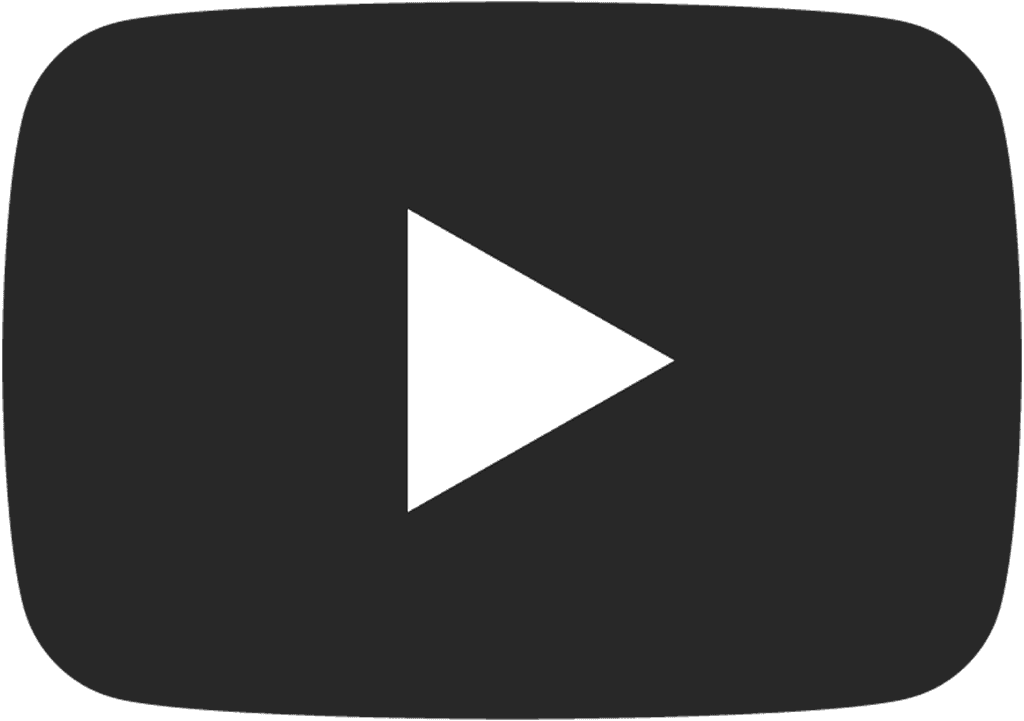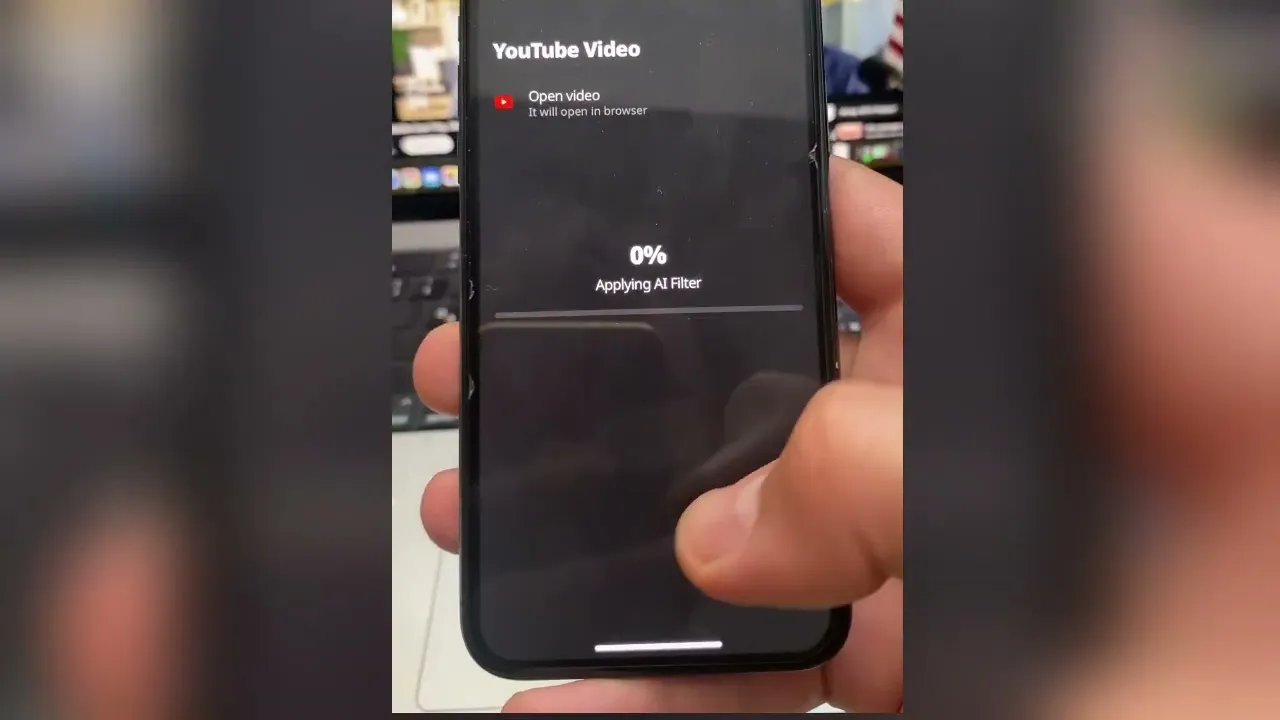
How to transcribe a Youtube video
You can easily transcribe any YouTube video in several clicks with SpeakApp. First, download SpeakApp from the App Store if you have not done that already. Then there are two ways to transcribe any video:
Copy the link to a YouTube video you want to transcribe
Open SpeakApp on your iPhone, and tap on "Import from Youtube" at the top of the home screen.
Paste the link and click continue.
That's it. You have the full transcription of your video. But you can do much more than simple transcription. You can select the language of the transcription - pick the language above the transcription. Speakapp allows you to instantly summarize the transcript, so you can quickly understand what the video is about without actually watching it. And you can share the full transcript or a summary as text, PDF, or MS Word file.
SpeakApp saves the link to the original video. So you can tap on the player above the transcription to open the video in the YouTube app to watch it any time.
There is also a second way to transcribe directly from the YouTube app. Just click share under video, and select the SpeakApp app. This will immediately launch the transcription process. Check this video for a quick example of how this works.