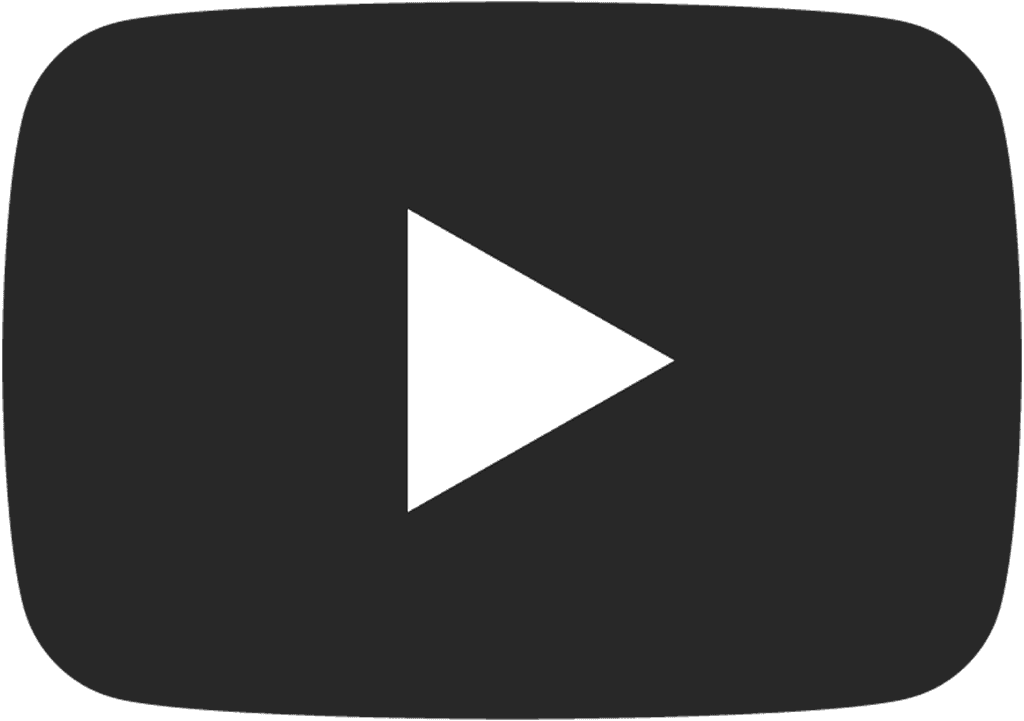Turn any lecture into quiz with AI

Ever sat through a lecture that felt more like a marathon than a sprint? Maybe you took some notes, but they’re a jumble of half-thoughts and doodles. Fear not. With modern AI tools, you can now record your lectures and instantly turn them into accurate text. But that's not all. You can even turn those lecture notes into quizzes to make studying a breeze.
Capture Every Word and Get the Summary
Imagine this: You’re in class, just listening, absorbing, and not stressing about catching every word. With SpeakApp AI, you can record your lecture effortlessly. Whether you’re using your iPhone, MacBook, or even your Apple Watch, you’ve got the flexibility to record anywhere. From the classroom to the coffee shop to your couch.
Once recorded, the app transforms your lecture into a detailed, accurate transcript. You can listen to it while commuting or read the transcript when reviewing your notes. Gone are the days of “What did the professor say about photosynthesis again?”
You don’t always have the time or patience to go through an entire transcript. That’s where AI summarization comes to the rescue. SpeakApp can highlight the most important parts of your lecture, helping you quickly zero in on key points. It’s like having a study buddy who’s really good at picking out what’s important.

Turn It into a Quiz — The Fun Way to Study
But here’s where the magic happens. Studying from your transcript is great, but quizzes are where real learning sticks. With SpeakApp, you can turn any lecture transcript into a quiz with just a tap of a button.
Your lecture becomes a set of multiple-choice questions designed to test your comprehension and memory. Forgot the answer? No problem. Check it, learn it, and try again. It’s like gamifying your studies—because who said learning can’t be fun?
Here’s how simple it is to go from lecture to quiz with SpeakApp:
Hit the Record Button: Open the app and tap "Record" before your lecture starts. No fumbling with extra settings.
Automatic Transcript: Once the recording is done, SpeakApp automatically converts it into a transcript.
Tap the “AI” Button: Tap the "AI" button to access SpeakApp’s advanced AI features.
Select “Generate Quiz”: Choose the “Generate Quiz” option. SpeakApp will transform your lecture into a set of multiple-choice questions in seconds.
Done!: You now have a quiz based on your lecture, complete with correct answers listed at the bottom. Use it to test yourself, check your progress, and repeat for better results.
Why Quizzes Work (Hint: Science Says So)
Quizzes aren’t just about testing what you know—they help you learn better. Research shows that retrieving information through quizzes strengthens memory and deepens understanding. So, turning your lectures into quizzes isn’t just convenient; it’s smart.
With SpeakApp, you can record, review, and quiz yourself in minutes. It’s like having a personal tutor who’s available 24/7. Plus, you’re not just passively reading notes; you’re actively engaging with the material. That’s how you become a better student.
Ready to Level Up Your Study Game?
Say goodbye to the old days of cramming with chaotic notes. Record, transcribe, summarize, and quiz—SpeakApp has you covered. Whether you’re prepping for finals or brushing up before a big test, this AI-powered app will make studying faster, easier, and way more effective.
Give SpeakApp a try, and turn every lecture into your secret weapon for success. Your GPA will thank you!
It’s quick, easy, and makes studying so much more effective. No more wasted time or second-guessing what to focus on — everything you need is just a tap away.
Try it out, and make your next lecture count!