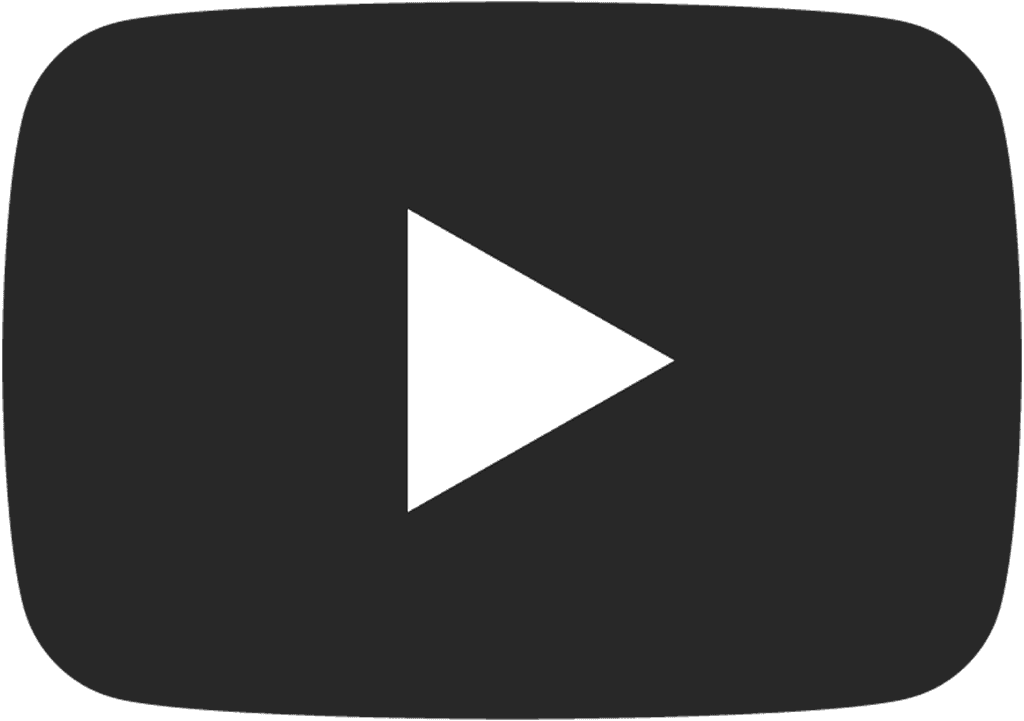Transcribe Telegram Audio Messages to Text with SpeakApp
Voice messages are convenient to send, but not always convenient to listen to. Imagine you’re in an important meeting or a noisy street outside and you receive a voice message. It's really handy to be able to read the message and be able to get the information and reply on the spot. There are also more use cases for voice message transcriptions. Transcribing your voice messages allows to quickly:
- Get the information in sound-sensitive environments
- Search through content for specific information.
- Save the text of the voice messages for future reference
- Translate voice messages
- Accessibility for people with hearing loss
In the case of Telegram voice messages, you have a couple of options to transcribe. You can subscribe to Telegram's premium plan to transcribe messages directly or you can use third-party apps like SpeakApp AI to transcribe and even translate voice messages.
If you opt to use SpeakApp you can transcribe any voice message on any messenger including WhatsApp, and any other. Plus you can record your own voice notes or even meetings and instantly transcribe them.
With SpeakApp you are getting more than just a transcription tool. Here’s how it works with Telegram:
1. Just share your voice messages from Telegram to SpeakApp in a couple of taps. Once your audio message is forwarded, SpeakApp processes it, automatically detects the spoken language, and transcribes the audio.
2. SpeakApp offers instant AI summarization and translation. You can quickly understand the message even if the original audio is recorded in a foreign language that you don't speak. This could be a lifesaver for travelers, when you move to another country, or for people working on international teams.
3. SpeakApp uses the most advanced speech-to-text and AI models and is designed specifically for precision in transcription. It works well for professional use cases, including lawyers, journalists, and business professionals.
4. Enhanced Accessibility: With transcriptions, you can make your content accessible to a wider audience, including those who are deaf or hard of hearing, thus enhancing communication inclusivity.
In summary, SpeakApp transforms the way we interact with voice messages. Whether you're looking to enhance productivity, improve accessibility, or simply manage your communications more efficiently, SpeakApp AI is here to help you.
You can try it on the App Store now.