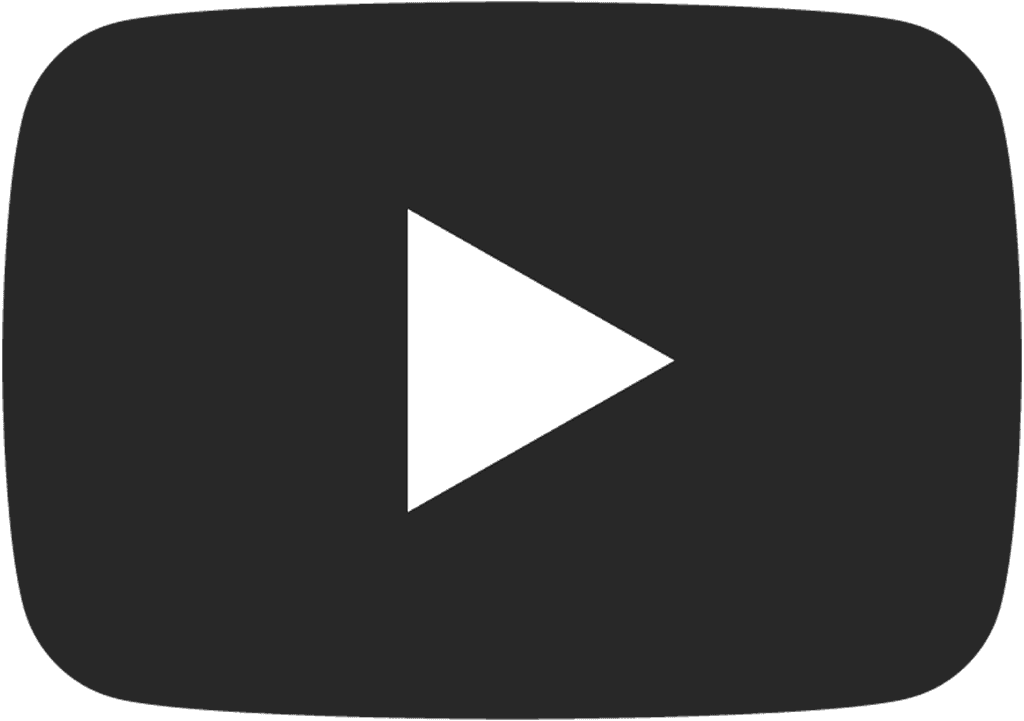Transcribe Voice Memos To Text
You can transcribe any voice memos you recorded in the Voice Memo app to text and even summarize them in a couple of steps with SpeakApp. SpeakApp Speech To Text app for iPhone allows you to import recordings from Voice Memo app as well as from other apps, files, and even voice messages from WhatsApp and other messengers.
Here is a quick guide on transcribing the voice recordings from Voice Memo app
First, install the SpeakApp from the App Store and launch it on your device. Then follow this simple steps:
Navigate to your Voice Memo app
Select the recording
Click share on recording
Find and select SpeakApp in the list of apps available in the sharing menu.
That's it, your recording is sent to SpeakApp for transcription. You will automatically get the full transcript in SpeakApp. You can also get an instant summary of the transcript, turn it into bullet points, rewrite it with AI or even translate into other languages. SpeakApp supports more than 20 languages at the moment and it detects the spoken language automatically. You can also set the input language in the app's settings.

Advanced Features for Voice Memos Transcription
SpeakApp provides a number of sophisticated tools that go beyond simple transcribing to improve your text:
Summary: Condense long transcriptions into succinct overviews.
Bullet Points: Take the most important information from your transcript and arrange it into bullet points.
AI Rewriting: Edit your text with the help of AI. You can change the tone and style in one tap.
Language Translation: More than 20 languages are available for your transcript to be translated into. SpeakApp AI automatically detects the language you speak. To maximize accuracy, you can manually select your favorite input language in the app's settings.
Record your Voice Notes and Meetings
You can also record voice memos right within SpeakApp:
To begin a new recording in SpeakApp, tap the record button.
Use the microphone on your device and speak clearly.
When you're done, stop the recording.
Instantaneously access the app's transcription and other AI functions.
Summary
SpeakApp is a powerful tool to improve productivity and communication for everyone, be it a professional who needs to transcribe meetings and interviews, a student recording lectures, or content creator looking for advanced AI rewriting tools. SpeakApp is your go-to tool for converting speech to text and rewrite transcriptions with AI on the go.