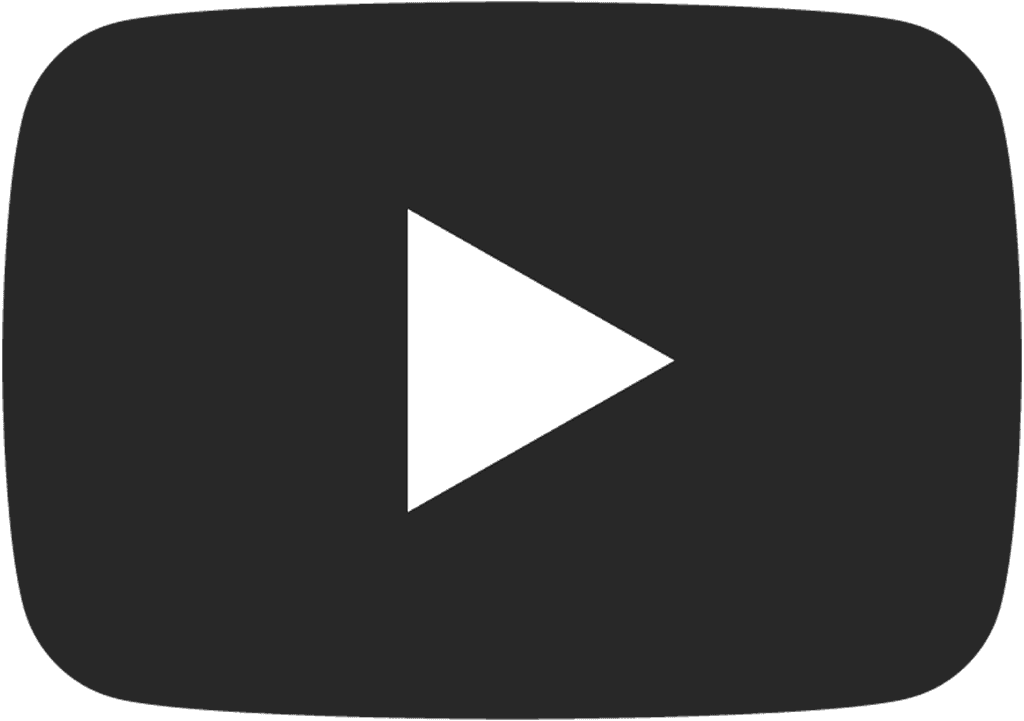Translate Audio in WhatsApp
Did you know you can easily transcribe and translate audio messages on WhatsApp? You can do it in a couple of tap with SpeakApp mobile app that you can get on the App Store. Follow these simple steps to transcribe any voice audio message:
tap on the voice message and select Forward
select the share icon in the bottom right
select SpeakApp from the apps. If you don't see the SpeakApp in the list, tap on the three dots at the end of the list and find it there.
That's all. SpeakApp will receive your voice message and provide you with a full transcript.
SpekaApp automatically detects the language that is used in the message. SpeakApp supports more than 50 languages so you can be sure whatever language you have in your message it will be transcribed.
You can also use this free transcription tool by SpeakApp to transcribe WhatsApp audio on the web.
Translate audio messages on WhatsApp
What's even more interesting you can also translate voice messages in SpeakApp into 50+ languages just with a couple of taps. Once you get the transcript of your message, if you need to translate it, just tap the language option in SpeakApp, select the required language, and instantly get the translation. On top of that, you can summarize and rewrite the transcript. You can also use the app to record your voice notes and record other content including meetings, lectures, and more.