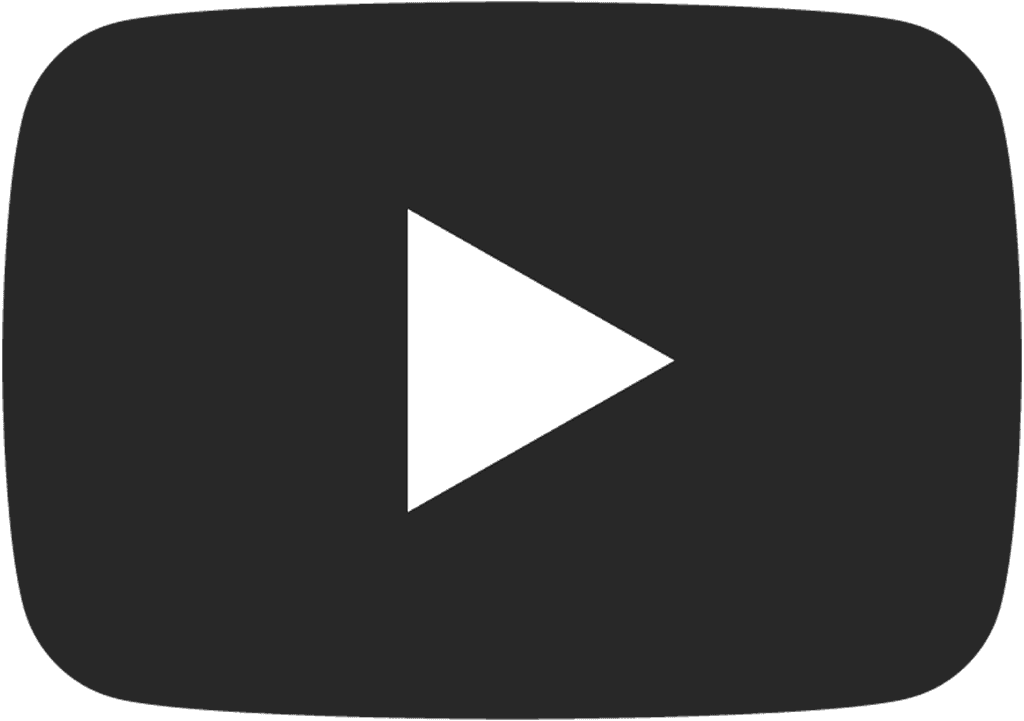Translate Voice Memos To Text
Voice Memos can be good for recording your meetings or brainstorming new ideas. But it would be better if you could translate voice memos to text. The good news is you can do that in just a couple of taps using SpeakApp AI mobile app.
Here is a quick guide on how to translate voice memos to text:
Install SpeakApp AI from the App Store
Navigate to the Voice Memos app and find the recording you need to translate
Tap on three dots next to the recording and select share
Select SpeakApp from the available options
You get an accurate transcription of your voice memo instantly in SpeakApp. The transcription is clean, and grammatically correct, with punctuation, and filler words removed already. You can summarize your transcript with just one tap, or even turn the text into a well-structured bullet point with main action items prepared for you.
SpeakApp AI app uses the most powerful speech-to-text AI models and supports 50+ languages. You can also instantly translate the text into any of the available languages. The powerful large language models are used to analyze and rewrite the text.
And of course, you can record your your conversations, meetings, lectures, or just your notes directly in SpeakApp. SpeakApp is the leading voice note-taking app and is trusted by more than 100 thousand professionals.