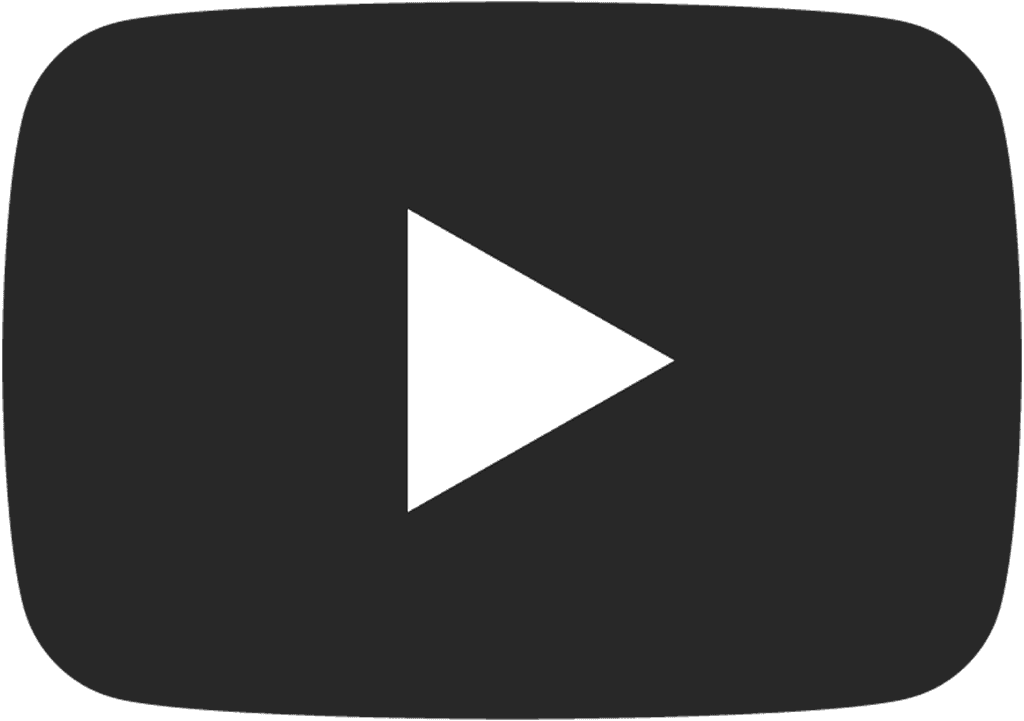Voice Notes - Take Notes with Your Voice
Note-taking is a way of staying effective and productive. There are benefits of note-taking in both your personal life and in professional settings. Taking notes helps to avoid forgetting important things, manage your time effectively, prioritize what's important, and review your ideas. Recently it's become possible to take notes not just by handwriting or by typing on your laptop, but with your voice. You can just speak into the phone with the voice note taking app installed. Voice note taking provides much more than just simple audio recording.
Benefits of Voice Note Taking
First, you can make note-taking 10 times faster. People on average can speak five to ten times faster than they write. So, by recording your voice you can take notes 10 times faster.
Secondly, with a mobile app, you can record your speech and take notes wherever you are: while on the walk, commuting, driving, in a restaurant, in a gym, or by the pool. You don't need the pen and paper or type anything on your device, you just need your voice. You speak into the phone and you have every word captured.
Probably the most important part is that you can get instant full detailed transcription of everything you said. Modern AI models allow very accurate speech to text transcription that works fast and reliably.
Writing notes with your voice also means that you don't need to sacrifice the details. You can speak out loud every detail required, no need to shorten the message and then try to remember what you meant. You can just say everything you want to remember with the full context, and it will be available in the transcription. You don't miss important details, even in a fast-paced conversation. You can go back to relisten or review your note at any time.
Voice notes are ideal for business settings, because you can have a full transcript with the exact wording that was used, and you do not be distracted while recording it. You just listen to your client or your partner and everything is being recorded automatically. For business professionals in the meeting setup, it can help you to catch all subjects discussed, review action items, and follow up after the meeting. You can get a full action item list after the meeting.
For lawyers, using voice notes to record client meetings or court proceedings and case details is crucial. Once again, the most important part, is that you have every detail recorded. This reduces the risk of missing critical information. You can go back to your recording, replay, or reread the full transcript to find any details that you may have misheard or missed.
For healthcare professionals, it's super important to understand the patient's situation, record the interaction with the patient, and have detailed notes. Streamlining this recording and having a full transcript is also important.
With the modern voice notes app, you can get not just the transcript, but also a detailed summary, action items, and bullet points. You don't have to relisten the recording or reread the full transcript. You are getting a condensed summary instantly.
Another benefit of using voice note-taking is the eas of sharing recordings, transcriptions, and summaries. You can send your notes in an email, or messenger, or export them to Microsoft Word or PDF.
SpeakApp Voice Notes
Let's have a closer look at SpeakApp AI mobile app and how it enables voice note taking. It's a lightweight mobile app available globally through the App Store. It has a very simple intuitive interface and you can use it on the go wherever you are. All you need is to tap one button to start recording. It primarily focuses on note-taking. It works amazingly well both for professionals and creative people.
SpeakApp uses the best in the world AI models for speech-to-text transcription to enable 99% transcription accuracy.
SpeakApp automatically detects the language that you speak, so you can speak in any of the 50 most popular languages. It will transcribe accurately whatever language you speak.
Storage and accessibility of voice notes
SpeakApp AI encrypts voice notes and stores them securely in the cloud. You have full access to your recordings. You can delete any individual recording or delete everything with one tap. In this case, nothing is stored or backed-up in the cloud. SpeakApp AI does not use your recordings to train its AI models or in any other way.
SpeakApp User Testimonials
Let's have a look at some of SpekaApp users' testimonials. SpeakApp users highlight that they like the accuracy of speech to text transcription, simplicity of the app, and its advanced summarization and AI editing capabilities.

Conclusions
Taking notes with your voice is the future of note taking. It's more effective and unlocks your productivity and creativity. You can give it a try for free. Just check the app on the App Store now.