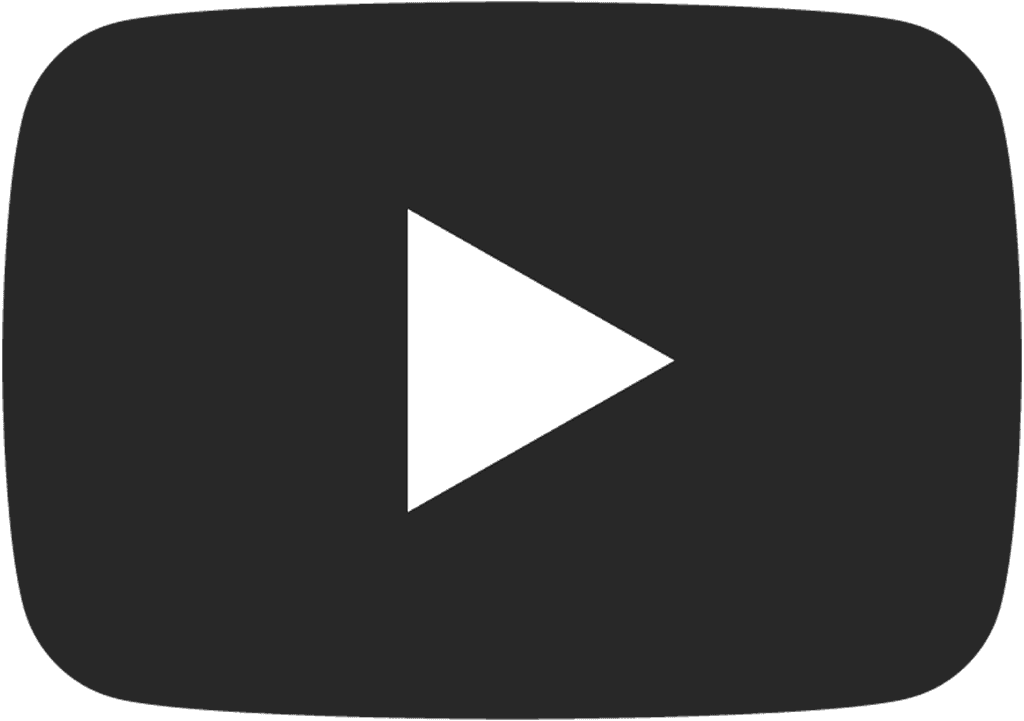Write Content with Speech To Text Technology
In this post, I'd like to share how I use SpeakApp for writing content for my personal blog. SpeakApp isn't just an average speech-to-text software. It is designed specifically for creators like myself who need efficiency without sacrificing quality.
I contemplated whether I could use SpeakApp to write my blog. Not just any posts, but rich, engaging content. And make it fast and on the go, without using my laptop.
The process is really simple. First, I speak my thoughts out loud. SpeakApp records every word with impressive accuracy. Once my thoughts are transcribed, I'm halfway to publishing. What sets SpeakApp apart is its ability to let me refine the transcriptions. I can edit the draft right on my phone using AI. I can get a quick summary or bullet points, then I can rewrite the post changing its tone or even adjust the length of the transcript. This ensures the final product both feels well thought through and grammatically correct, punctuated, and without typos.
From an initial brainstorm to a ready-to-publish draft, everything happens on my phone. I don't need to sit at a desk or squint at a laptop screen. Whether I'm in a cafe or on a park bench, I can write with my voice and cook some cool content for my blog. I've cut down the time it takes to write a post significantly. Traditional typing just can't compete — imagine drafting posts at the speed of conversation. This leaves me more time for creativity and allows me to produce content daily without the burnout.
For fellow bloggers and content creators aiming to keep up in a fast-paced digital world, SpeakApp is a must-try. Whether you're a seasoned blogger or just starting out, consider giving it a shot. It might change your creative process.